Anonymous Functions
This example shows how to define functions at the command line with anonymous functions.
Integrating a Function
Consider the function 10*x.

If we want to allow any multiplier of x, not just 10, we might create a variable g (where g is initially set to 10), and create a new function

Let's do this in MATLAB® by creating a function handle h.
g = 10; h = @(x) g*x;
You can integrate the function by passing its handle to the INTEGRAL function.
integral(h,1,10)
ans = 495.0000
Consider another function:

Create a function handle to this function where alpha = 0.9.
alpha = 0.9; f = @(x) sin(alpha*x);
Plot the function and shade the area under it.
x = 0:pi/100:pi; area(x,f(x)); % You can evaluate f without feval title('f(x) = sin(\alpha x), \alpha =.9');
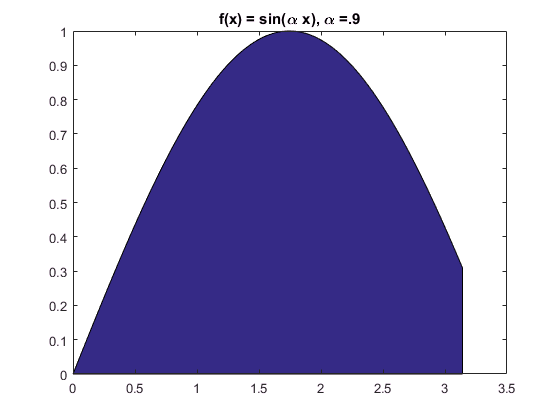
We can use the INTEGRAL function to calculate the area under the function between a range of values.
integral(f,0,pi)
ans = 2.1678
Minimizing a Function
Consider the function:

where a = 1, b = -2, and c = 1
Create a function handle for it.
a = 1; b = -2; c = 1; f = @(x)(a*x.^2+b*x+c);
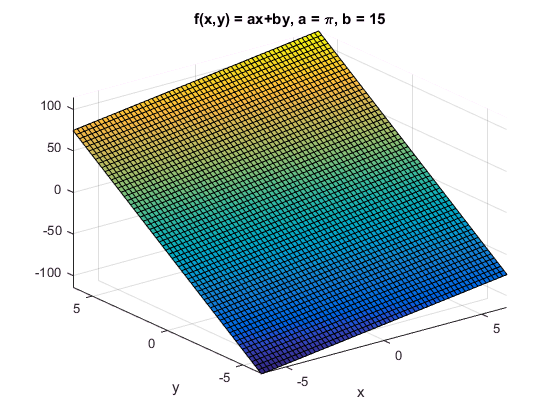
ezplot(f); % Plot the function title('f(x)=ax^2+bx+c, a=1,b=-2,c=1'); hold on; % Find and plot the minimum minimum = fminbnd(f,-2,2); % We can pass the function handle directly % to the minimization routine plot(minimum,f(minimum),'d'); % We can evaluate the function without % using feval grid; hold off;
2D Functions
We can create handles to functions of many variables
a = pi;
b = 15;
f = @(x,y) (a*x+b*y);
ezsurf(f);
title('f(x,y) = ax+by, a = \pi, b = 15');Function Composition
We can also create handles to functions of functions
f = @(x) x.^2; g = @(x) 3*x; h = @(x) g(f(x)); h(3)
ans = 27