Add Functions to Scripts
MATLAB® scripts, including live scripts, can contain code to define functions. These functions are called local functions.
Local functions are useful when you are working with functions that require function handles as inputs. For example, suppose you want to find the root of the function
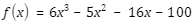
We can define a local function to calculate values of
 and put it at the end of the script.
and put it at the end of the script.
To calculate the root of the function
 , use the
, use the fzero function. Call fzero using the function handle f and an initial starting value of 2.
x0 = 2; % initial value
rt = fzero(@f, x0)rt = 3.2418
Once you have calculated the root, you can plot
 and the root of
and the root of
 .
.
Plot
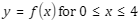 :
:
x = 0:4; y = f(x); plot(x, y)
Add to the plot the horizontal line
 , where
, where
 is the root of
is the root of
 .
.
hold on
plot([rt,rt], [-150, 150])
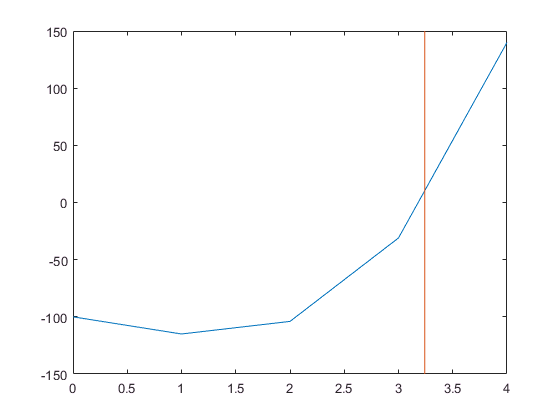
All local function definitions must be placed at the end of the file, after the script code. Here is the definition of the function
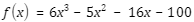 as the local function
as the local function f, with an input of x and an output of y.
function y = f(x) y = 6*x.^3 - 5*x.^2 -16*x - 100; end